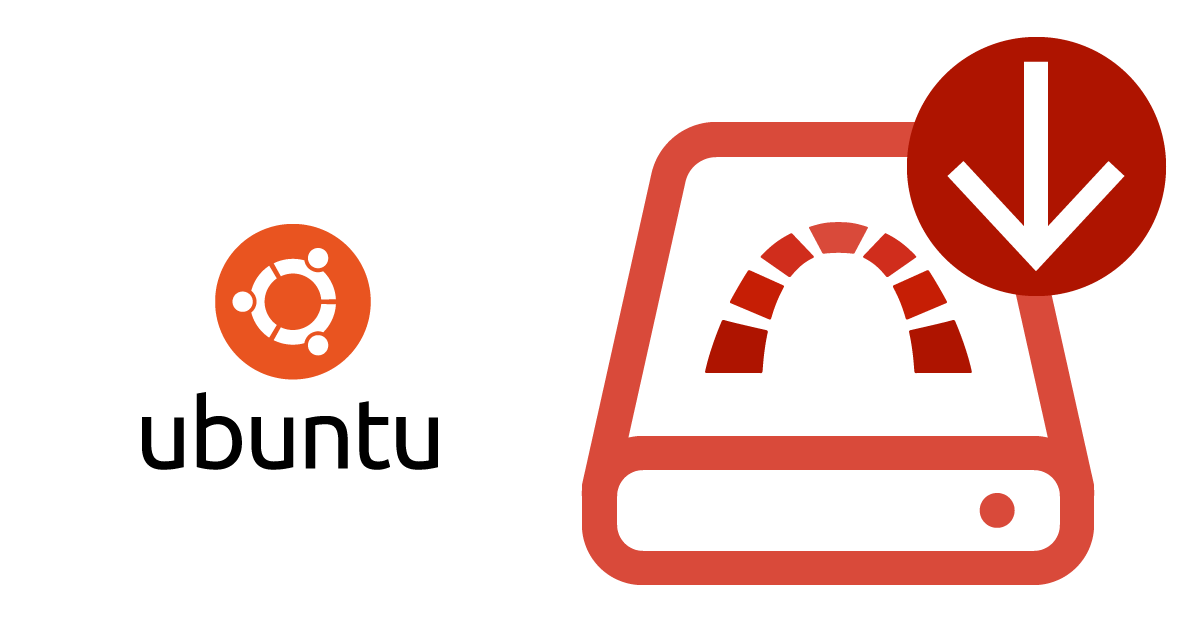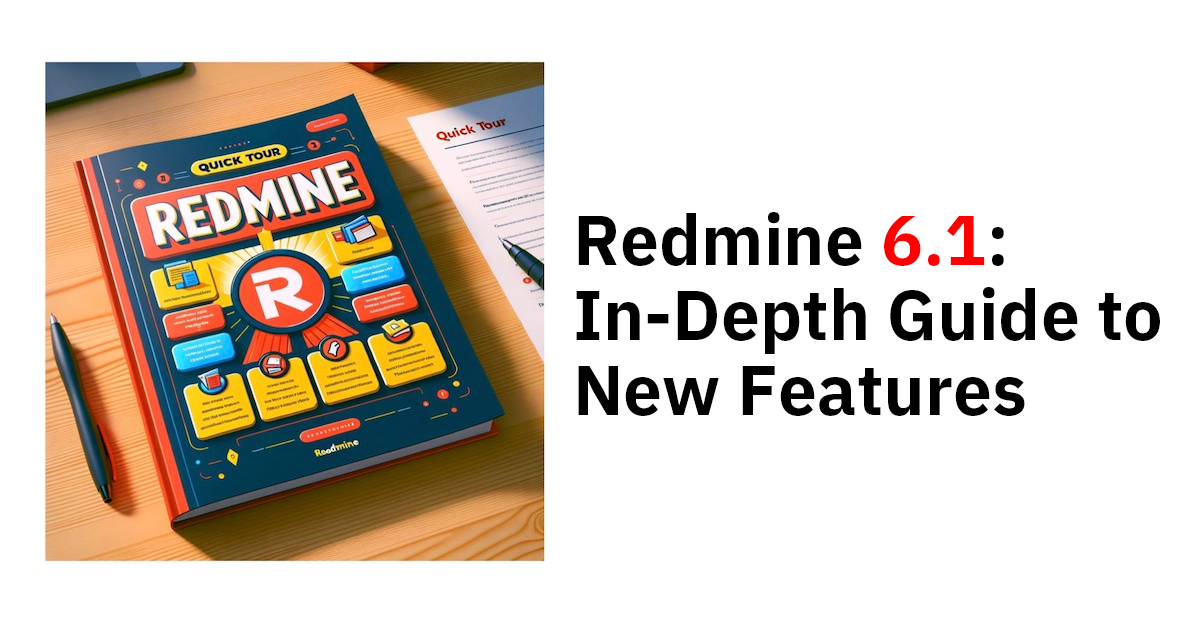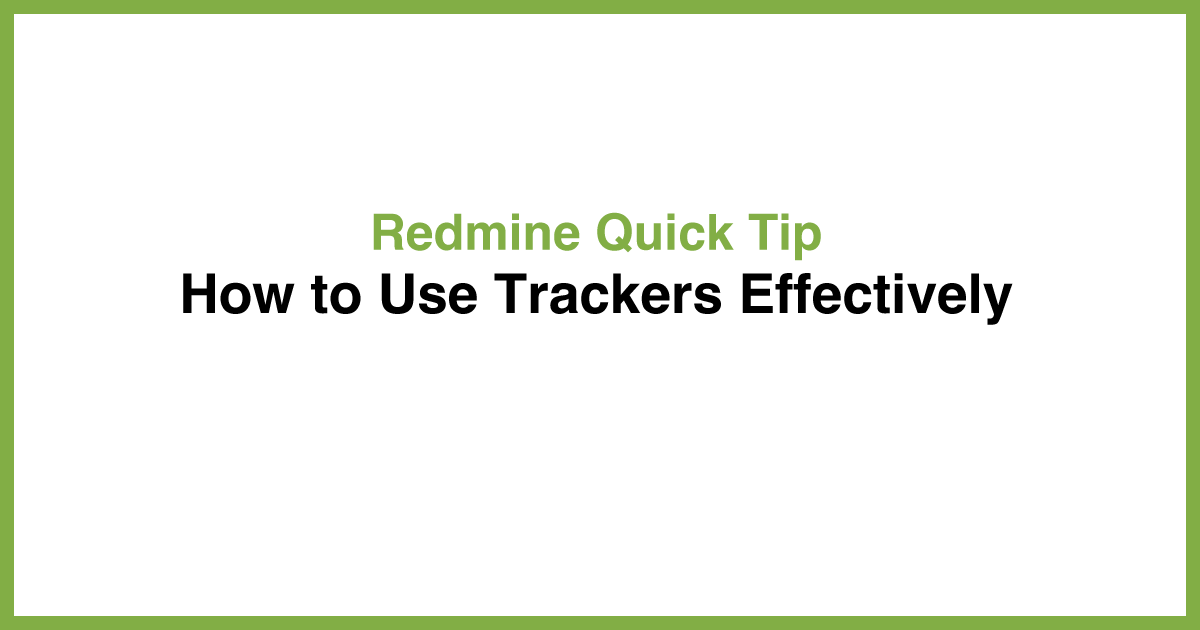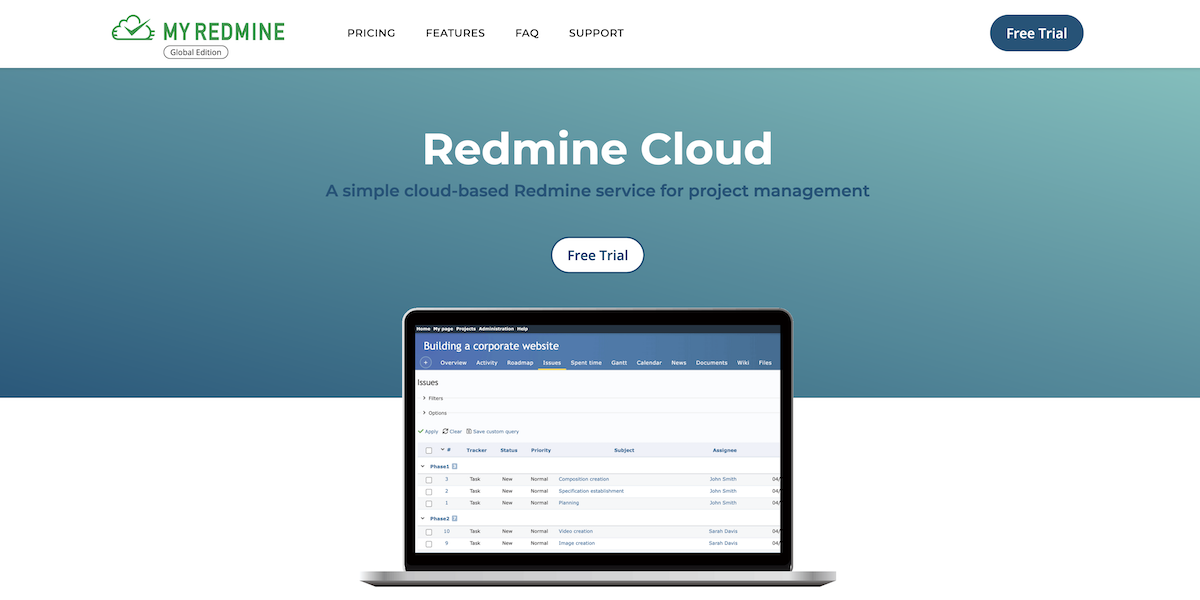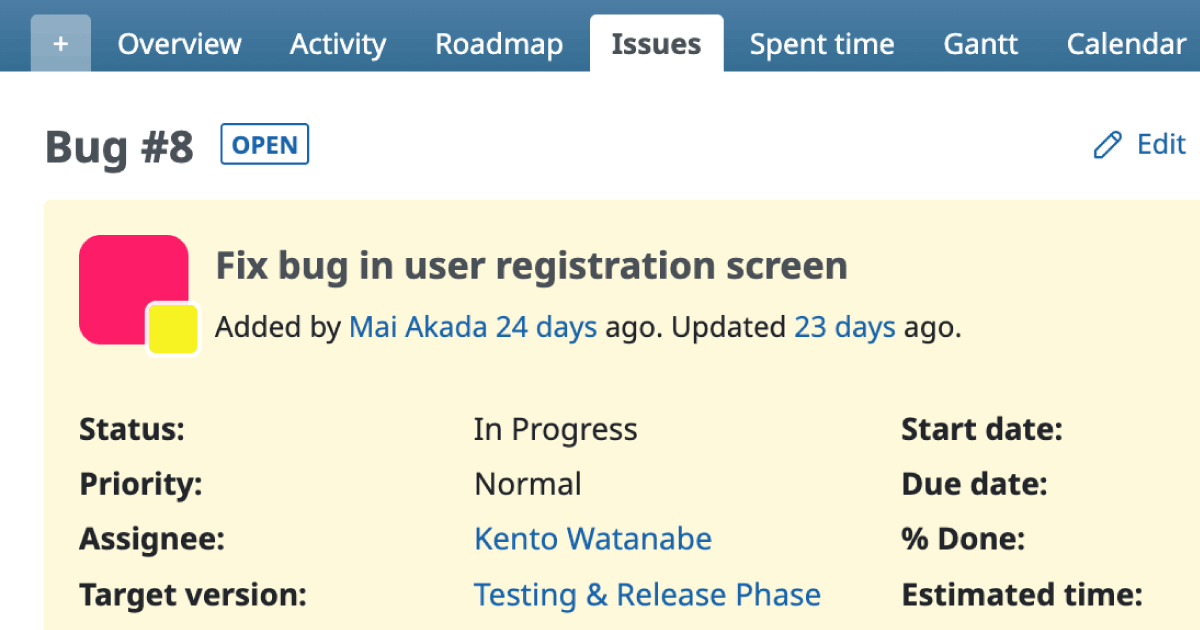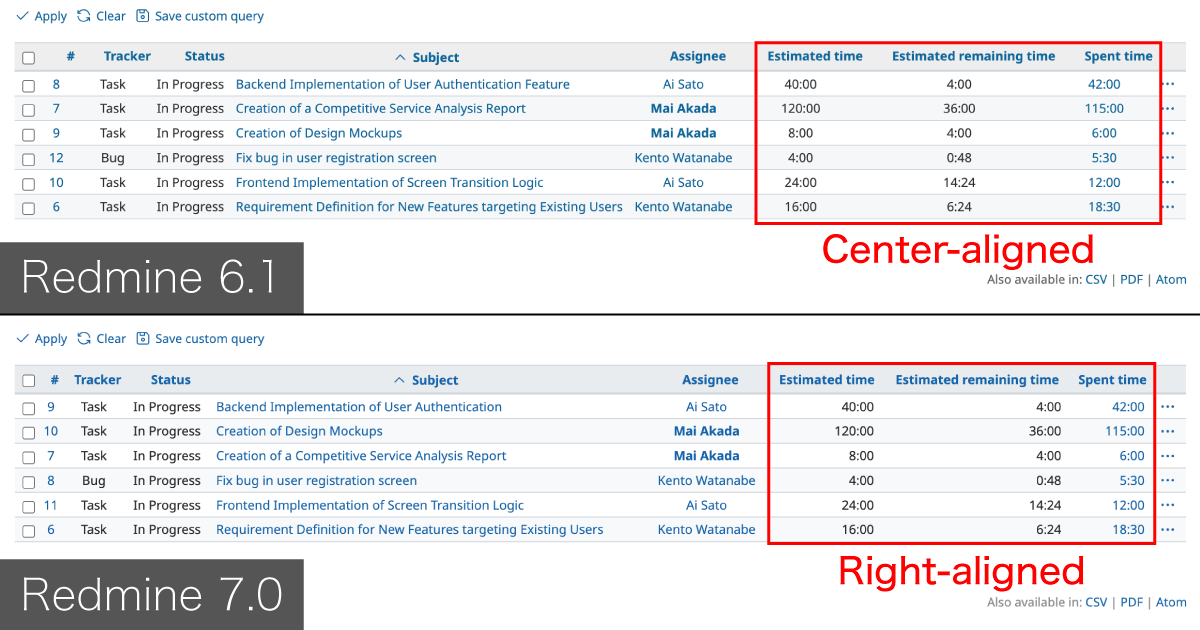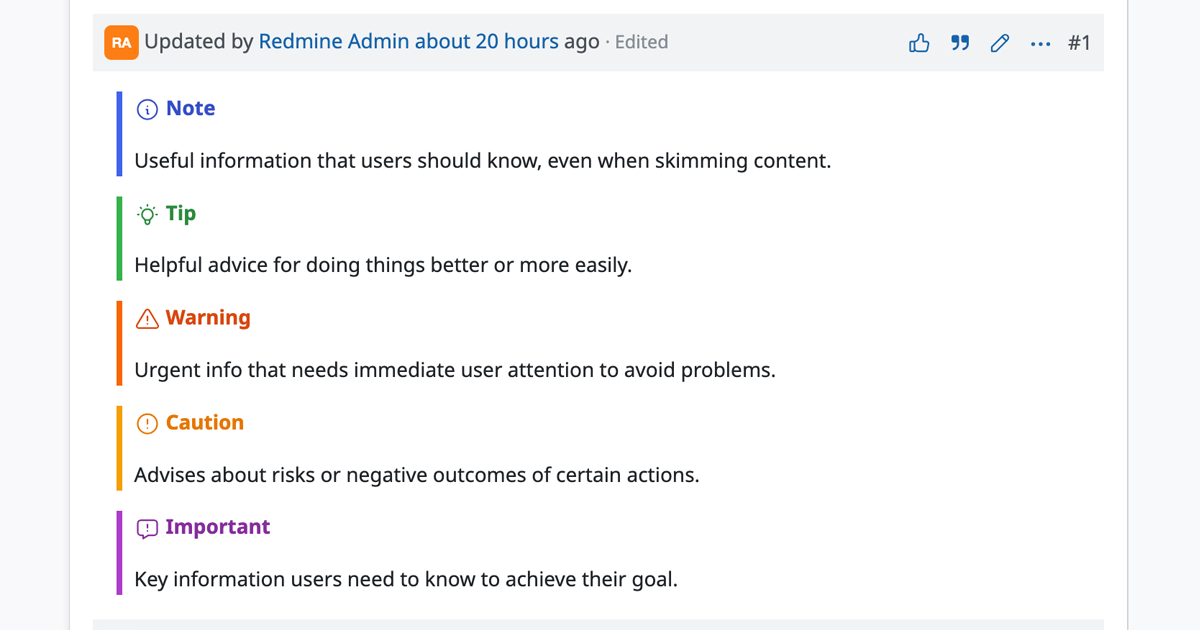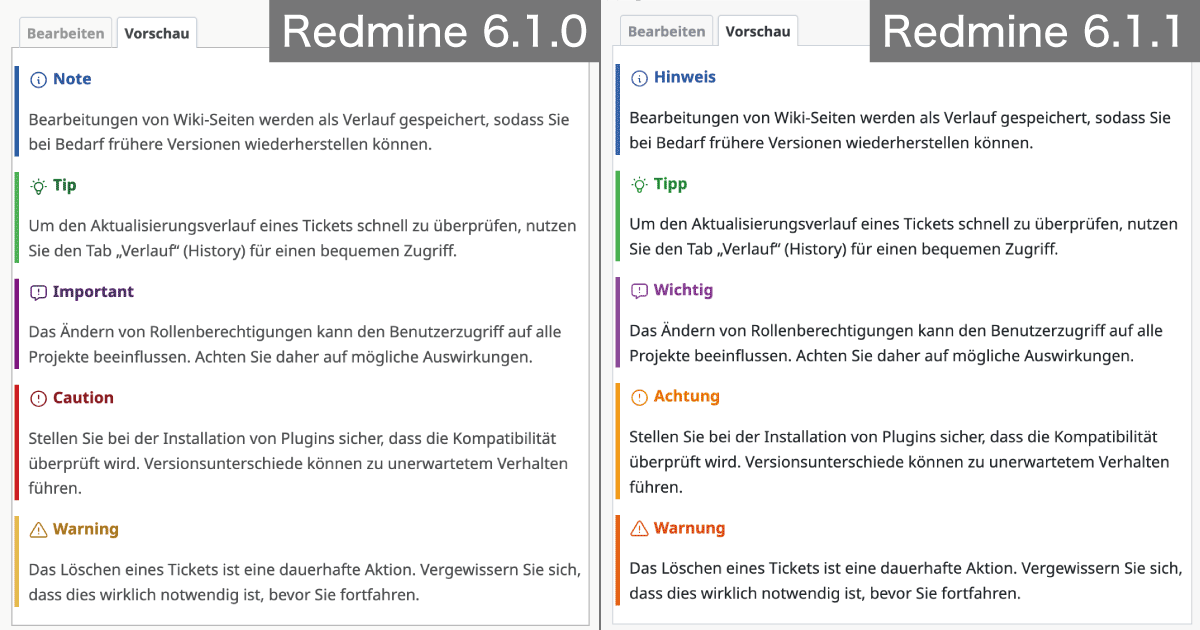【Monthly Update】Preview of the New Features in Pre-release Redmine! Automatic list marker completion on line break and More (September 2025 Commit Highlights)
I introduce the new features that have been committed in the official Redmine repository and will be included in the upcoming release. Let's preview the upcoming features that will make Redmine even more useful.
Redmine 6.1 was released in September 2025. This month, we will introduce new features included in Redmine 6.1 that were committed just before the release, and new features planned for the next version, Redmine 7.0, from the issues committed in September.
Table of Contents
New Features Included in Redmine 6.1, Committed Just Before Release
- Automatic list marker completion on line break
- Default values for Auto Watch can be configured for new users
- Added recent_pages macro to display a list of recently updated Wiki pages
- Display user initials when Gravatar is not used
- Copy RSS/REST API key to clipboard feature
New Features Planned for Redmine 6.1.1
New Features Planned for Redmine 7.0
What is Redmine?
Redmine is an open source project management software. It can be freely installed on self-hosted servers or used via cloud services. For more information about Redmine, visit official site.
Automatic list marker completion on line break
When inputting bulleted or numbered lists in input fields such as issue descriptions, comments, or Wiki pages, pressing Enter to break a line now automatically inserts the next marker symbol (such as * or 1. ). If you press Enter again without inputting anything, the symbol is easily deleted, allowing for a regular line break. This eliminates the effort of manually typing the symbols, speeding up input.
- Version Implemented: Redmine 6.1.0
- Official site issue: Feature #43095: Support automatic list marker insertion in textareas
Default values for Auto Watch can be configured for new users
It is now possible to set the default values for "Issues I created" and "Issues I contributed to" in a new user's Auto Watch settings to OFF.
Previously, the default Auto Watch setting was ON, requiring users to manually change the setting to OFF if they did not want to auto-watch issues. This made it difficult to manage an operation where "everyone is OFF, and those who want it turn it ON themselves." With Redmine 6.1 and later, this is easy to achieve.

Administration -> Settings -> Users -> Auto Watch

The new user creation screen when the default value is set to OFF.
- Version Implemented: Redmine 6.1.0
- Official site issue: Feature #42880: Make 'auto watch issues' default user settings configurable
Added recent_pages macro to display a list of recently updated Wiki pages
The macro {{recent_pages}}, which allows for easy display of a list of recently updated Wiki pages, is now available. By simply writing the {{recent_pages}} macro on the Wiki main page or sidebar, a list of recently updated Wiki pages within that project is automatically displayed.
| Macro Description Examples | Description |
|---|---|
{{recent_pages}} |
Displays a list of pages updated in the past 7 days. |
{{recent_pages(days=3)}} |
Specifies the update period to display. |
{{recent_pages(limit=5)}} |
Specifies the maximum number of pages to display. |
{{recent_pages(time=true)}} |
Displays the last update time next to each page title. |

Input Screen (Main Page)

Input Screen (Sidebar)

Display Result
- Version Implemented: Redmine 6.1.0
- Official site issue: Feature #38501: recent_pages macro that displays a list of recently updated Wiki pages
Display user initials when Gravatar is not used
Users who are not using Gravatar will now have their initials displayed. This improves visual clarity for users who have not set an icon, making it easier to identify who they are.

- Version Implemented: Redmine 6.1.0
- Official site issue: Feature #29824: Add user initials when Gravatar is disabled
Copy RSS/REST API key to clipboard feature
A button has been added near the REST API key displayed on the "My account" page, allowing the entire key string to be copied to the clipboard with a single click.

- Version Implemented: Redmine 6.1.0
- Official site issue: Feature #5953: Copy RSS/REST API keys to clipboard
Improvement for issues where bold and italics might not display correctly when inputting CJK (Chinese, Japanese, Korean) in Markdown
A problem where emphasis notations like bold and italics do not display correctly if they are immediately followed by Japanese, Chinese, or Korean (CJK) punctuation marks (e.g., 。 or 、) in CommonMark Markdown will be fixed.

Input Example

Display Result (Current Version)

Display Result (Next Version)
- Expected version:Redmine 6.1.1
- Official site issue: Feature #43234: Enable CJK-friendly emphasis extension for CommonMark
Introduce Open Color to unify and standardize CSS colors
The color palette used in the design will be unified under a standardized system called Open Color. This will bring consistency and improved visibility to the color scheme of Redmine's buttons, links, backgrounds, etc., making the overall UI more comprehensible.

Color table of Open color
Roadmap

Current Version

Next Version
Issue

Current Version

Next Version
Issue List

Current Version

Next Version
- Expected version:Redmine 7.0.0
- Official site issue: Feature #43256: Introduce Open Color to unify and standardize CSS colors
Get Early Access to New Redmine Features with RedMica
"RedMica" is yet another version of Redmine provided by Far End Technologies. It quickly integrates the latest Redmine features, allowing you to use these new features ahead of others.
My Redmine: Use RedMica Right Away
My Redmine offers you "RedMica,": Far End Technologies version of Redmine. It allows My Redmine customers to experience new features before release next version of Redmine.
My Redmine Global Edition web site: https://www.redminecloud.net/
My Redmine Global Edition Free Trial: https://free-trial.redminecloud.net/