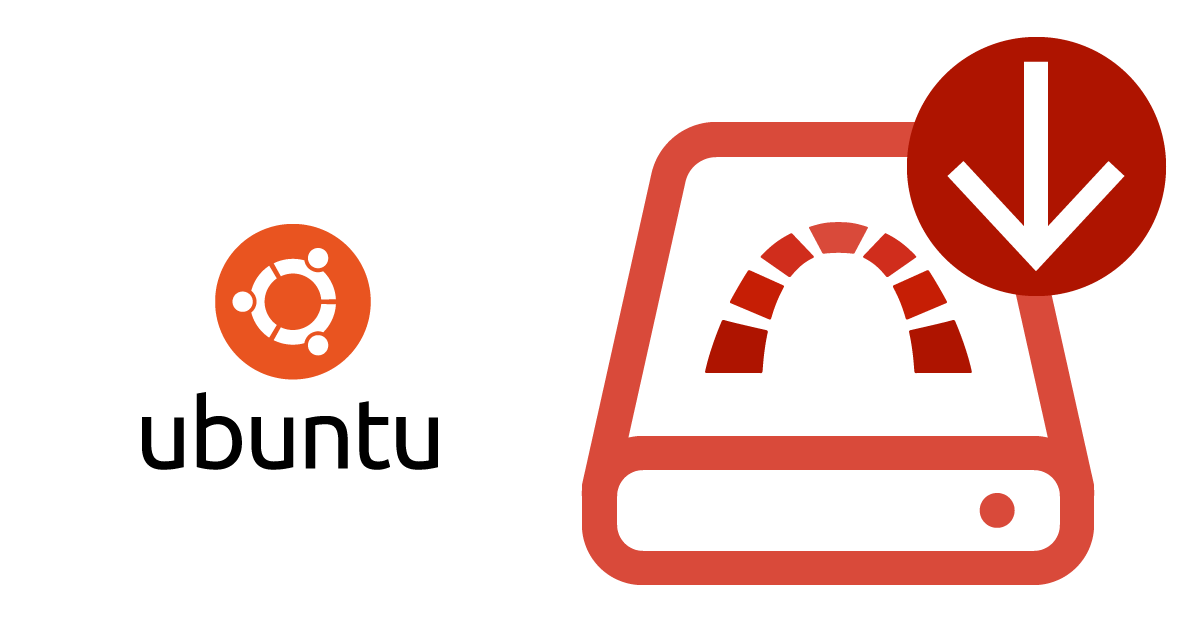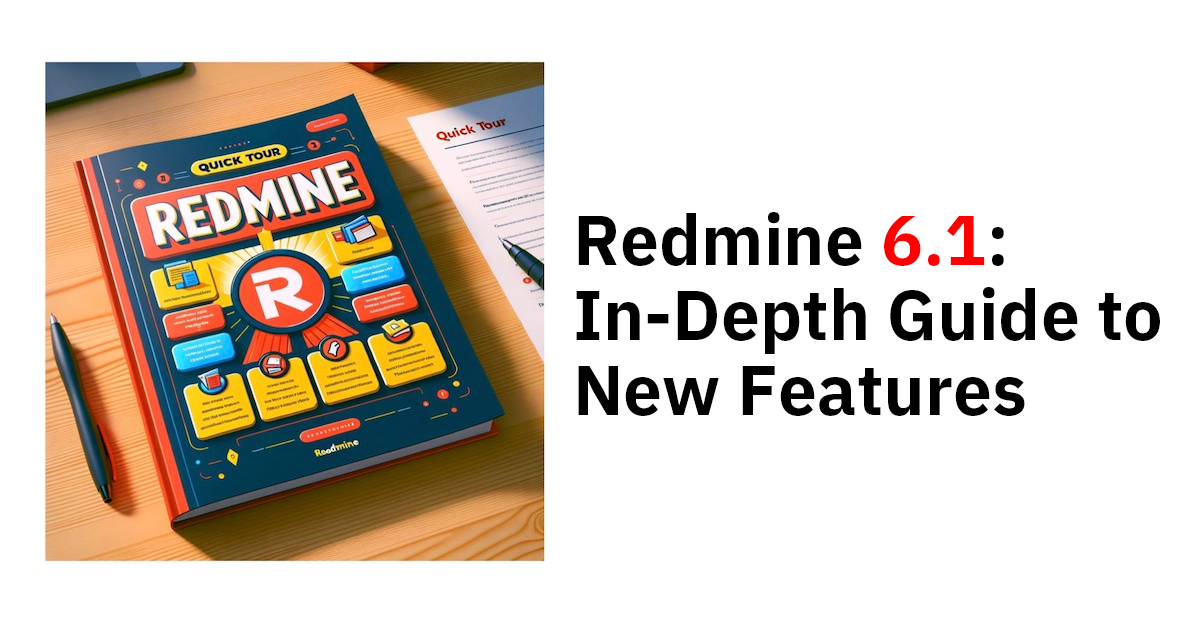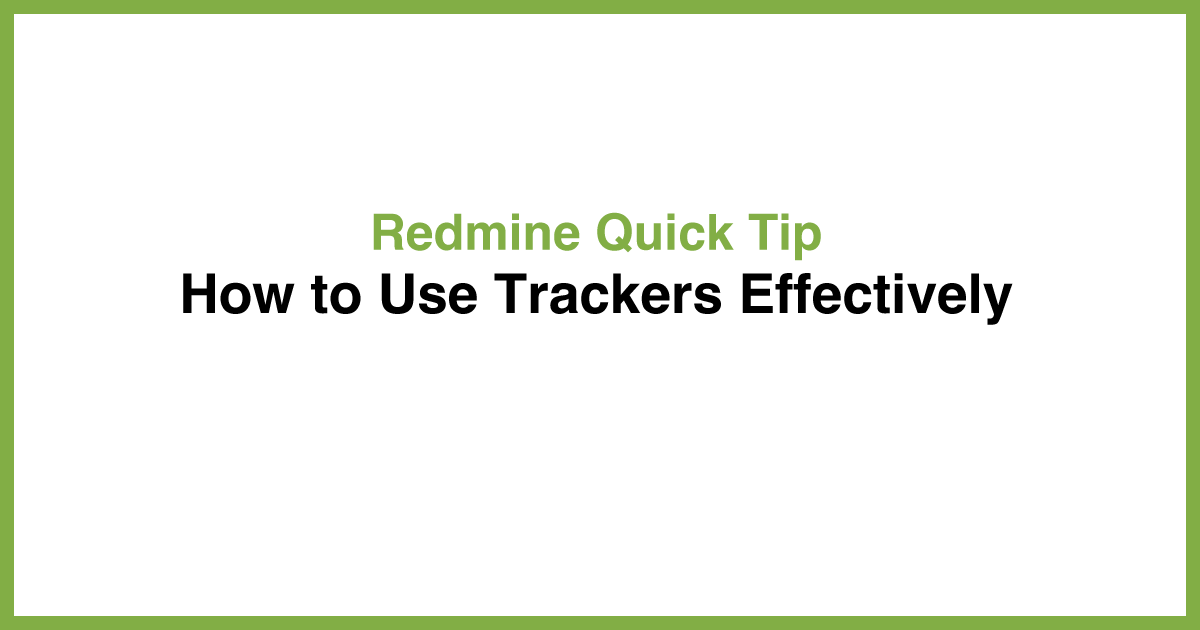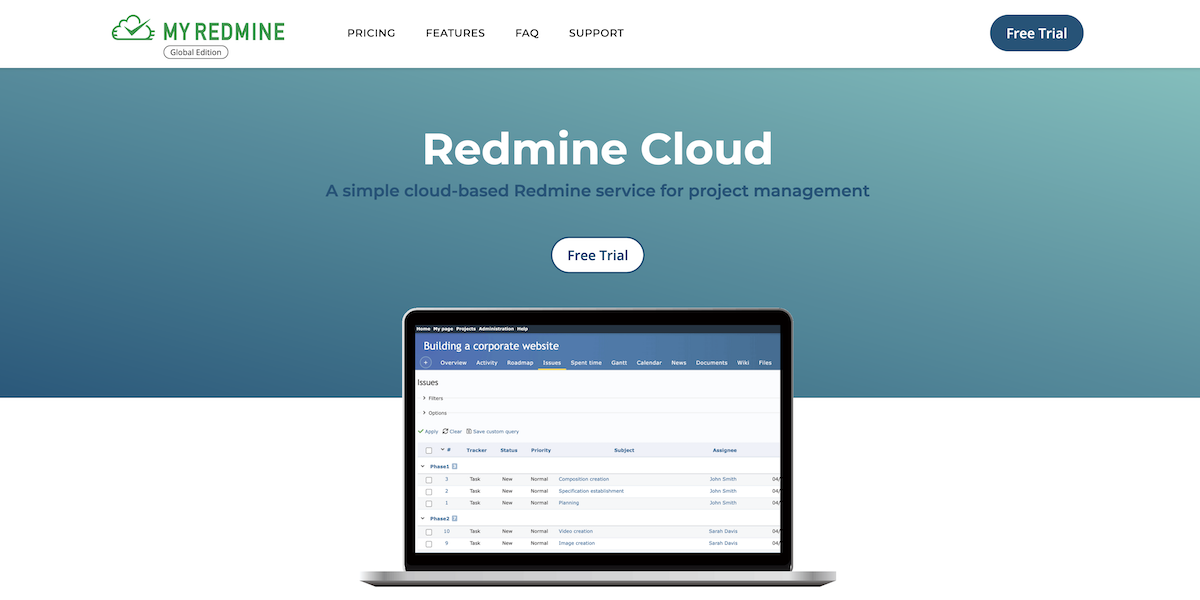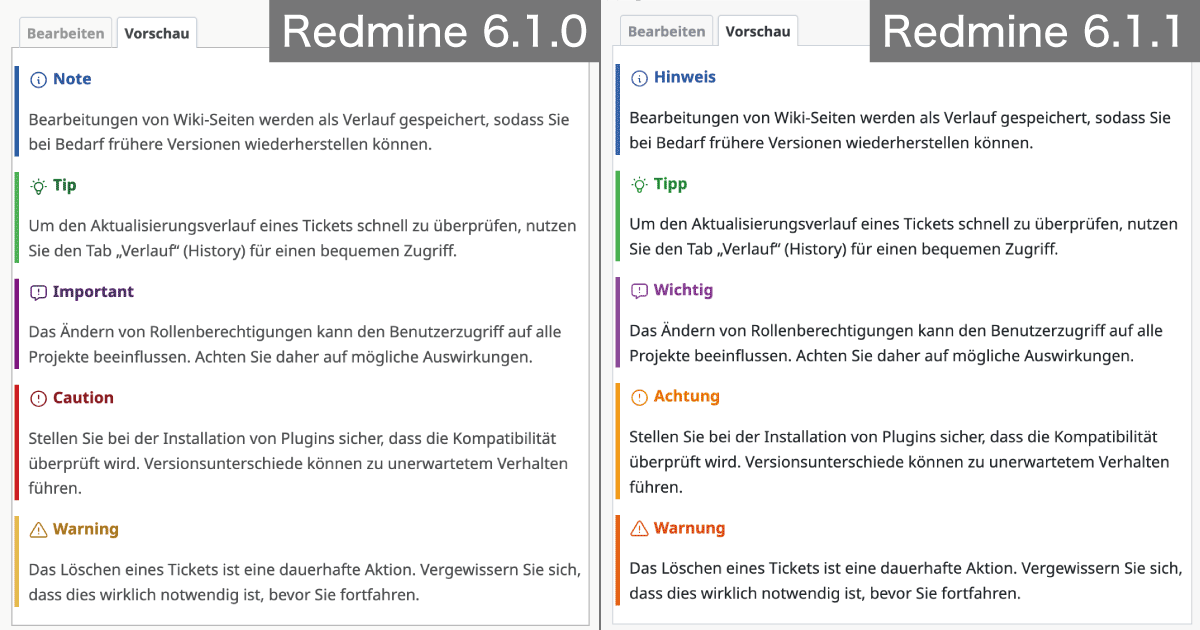【Monthly Update】Preview of the New Features in Pre-release Redmine! Support OAuth2 and More (June 2025 Commit Highlights)
I introduce the new features that have been committed in the official Redmine repository and will be included in the upcoming release. Let's preview the upcoming features that will make Redmine even more useful.
This month, I'll highlight 3 issues committed until June 2025.
- Support OAuth2
- Disable table sorting
- Change the quote icon from a comment icon to a quotation mark icon
What is Redmine?
Redmine is an open source project management software. It can be freely installed on self-hosted servers or used via cloud services. For more information about Redmine, visit official site.
Support OAuth2
Redmine will support OAuth2 starting with version 6.1.
Before now, applications that connected with Redmine had to use a user's API key to access the REST API. This had a few downsides:
- Users needed to register their API key (their login details) with the application.
- There was no way to limit what the application could do, meaning it had all the same permissions as the user it was linked to.
OAuth2 changes this by providing a way to limit an application's access to specific permissions. It also gives users a way to clearly approve an application's use. This means users can check what data an application will access for them before they start using it. Plus, they won't need to create and save an API key in the application anymore.

To use the REST API with OAuth2:
First, you'll need to enable web services via REST. Go to Administration → Settings → API tab, then toggle on "Enable REST web service".
After that, you can register your OAuth2 application. Do this by going to Administration → Applications, and then selecting the "New application" screen.

- Expected version: Redmine 6.1.0
- Official site issue: Feature #24808: OAuth2 support for Redmine API Apps (OAuth2 Provider)
Disable table sorting
You'll soon be able to disable the table sorting feature that was added in Redmine 4.2.
Several issues have been found with the table sorting function:
- When you hover over headers, cell widths expand and flash.
- It's hard to select text.
- Once a table is sorted, there's no way to revert it to its original order, and clicking the same header might even result in a different sort order.
To fix these problems, a setting will be added that lets you turn off table sorting. If you go to Administration → Settings → Display tab and set "Javascript based table sorting in wiki content" to OFF, tables will no longer be sorted.

- Expected version: Redmine 6.1.0
- Official site issue: Feature #40588: Add new setting "Javascript based table sorting in wiki content " to disable table sort
Change the quote icon from a comment icon to a quotation mark icon
The icon for quoting descriptions and comments will change from a comment bubble to a quotation mark icon. The comment bubble isn't a very common symbol for quoting, and a quotation mark is much easier to understand.

- Expected version: Redmine 6.1.0
- Official site issue: Feature #31531: Change quote note icon to quotation mark icon
Get Early Access to New Redmine Features with RedMica
"RedMica" is yet another version of Redmine provided by Far End Technologies. It quickly integrates the latest Redmine features, allowing you to use these new features ahead of others.
My Redmine: Use RedMica Right Away
My Redmine offers you "RedMica,": Far End Technologies version of Redmine. It allows My Redmine customers to experience new features before release next version of Redmine.
My Redmine Global Edition web site: https://www.redminecloud.net/
My Redmine Global Edition Free Trial: https://free-trial.redminecloud.net/