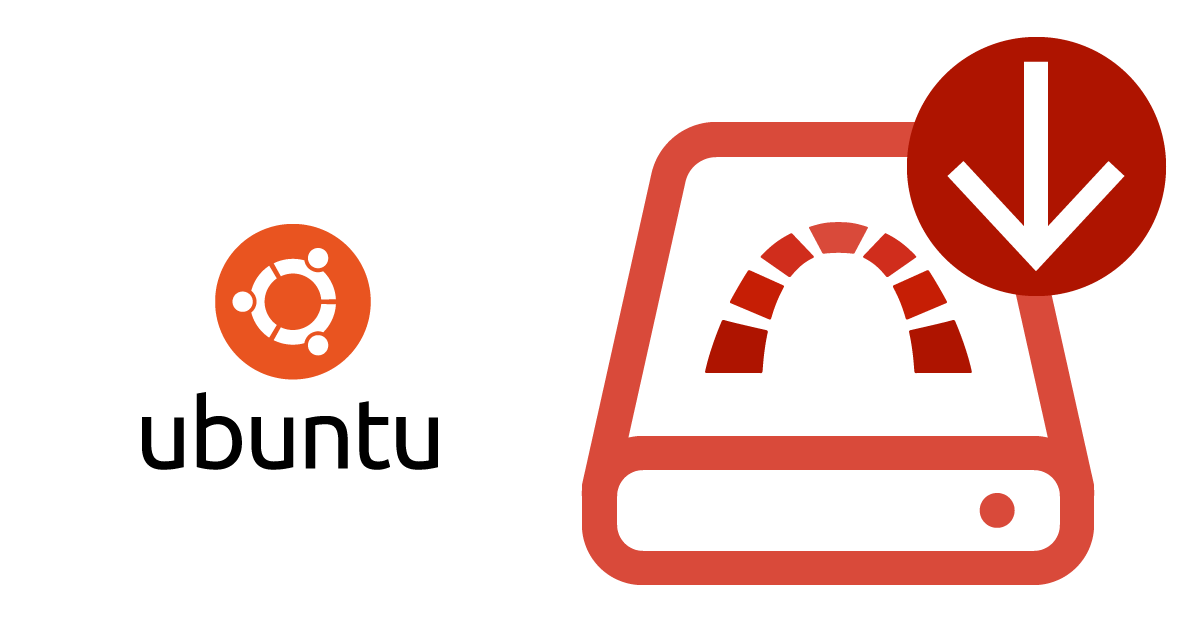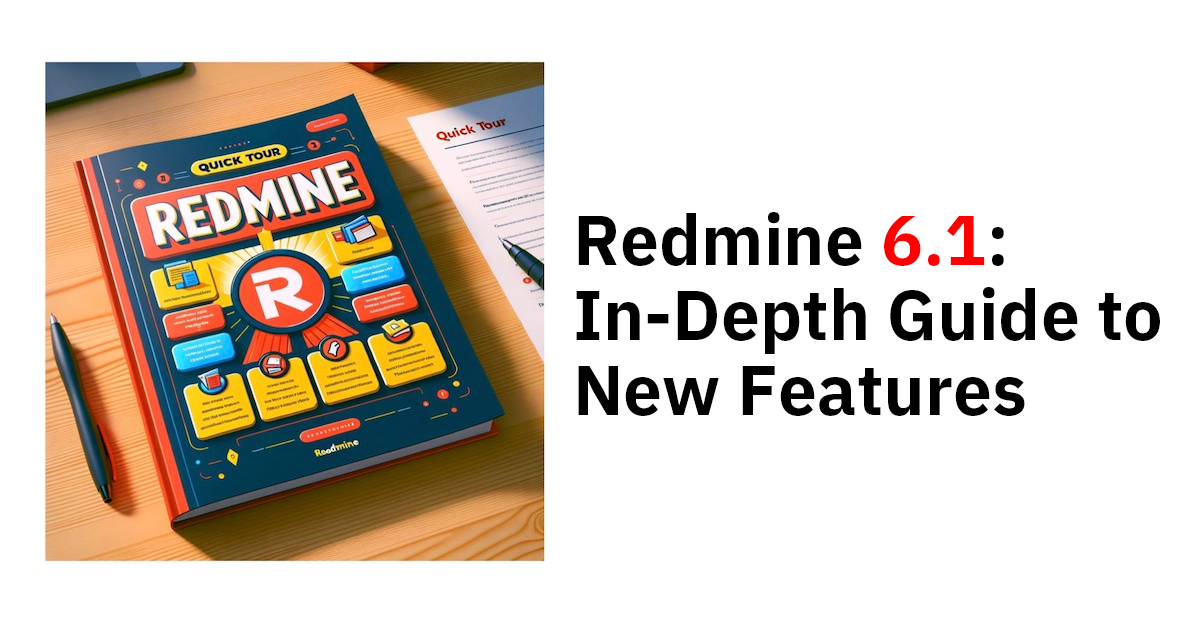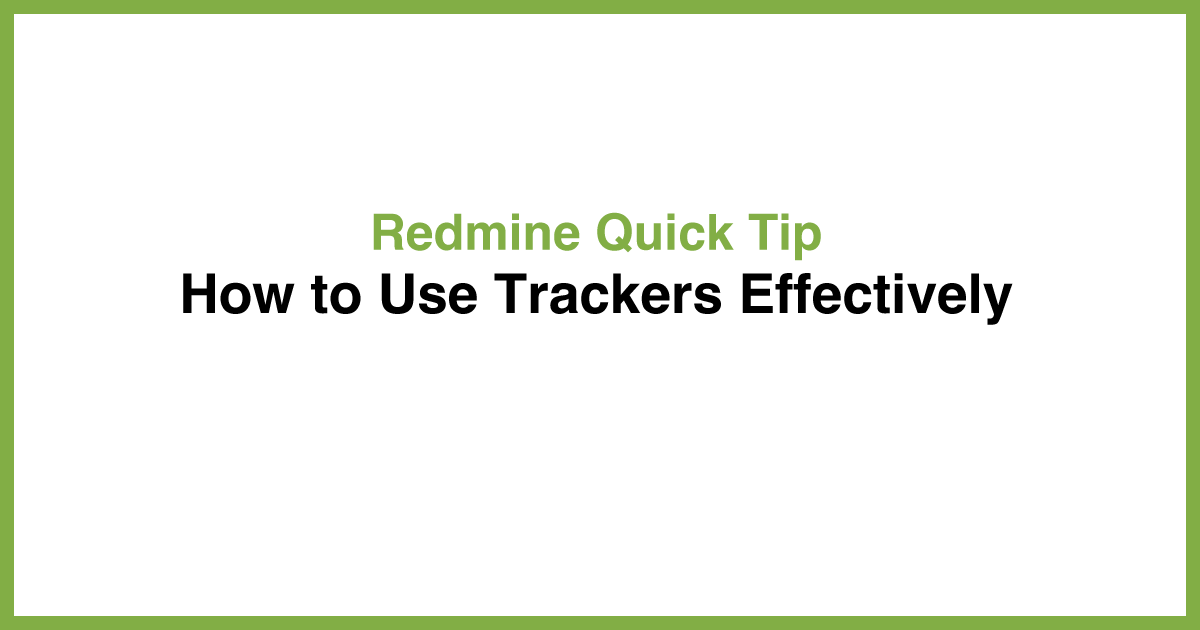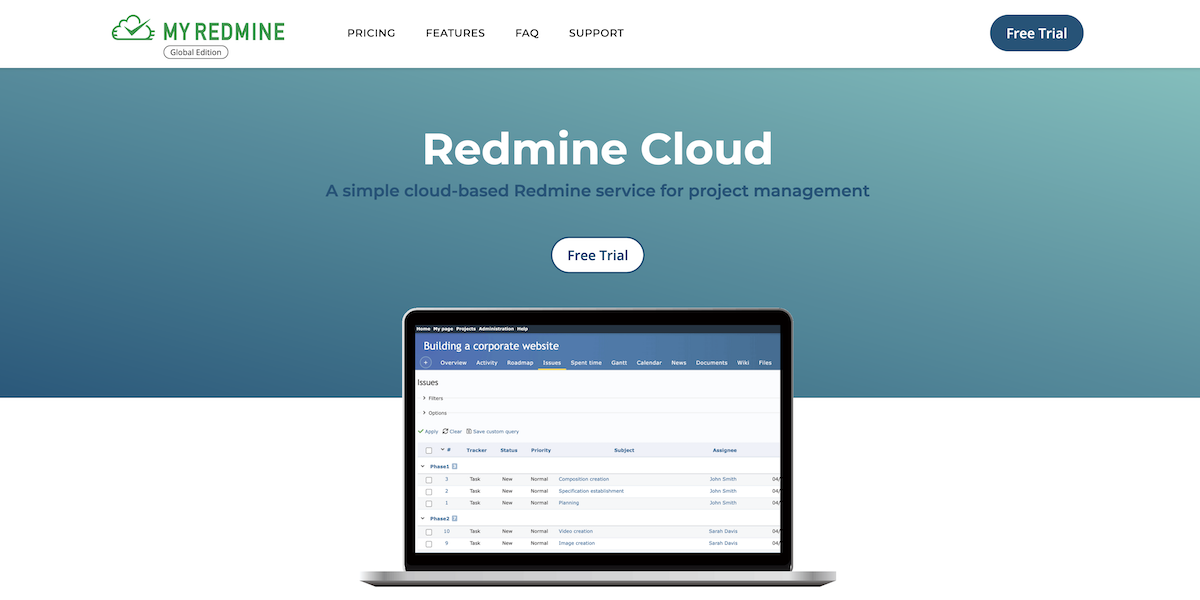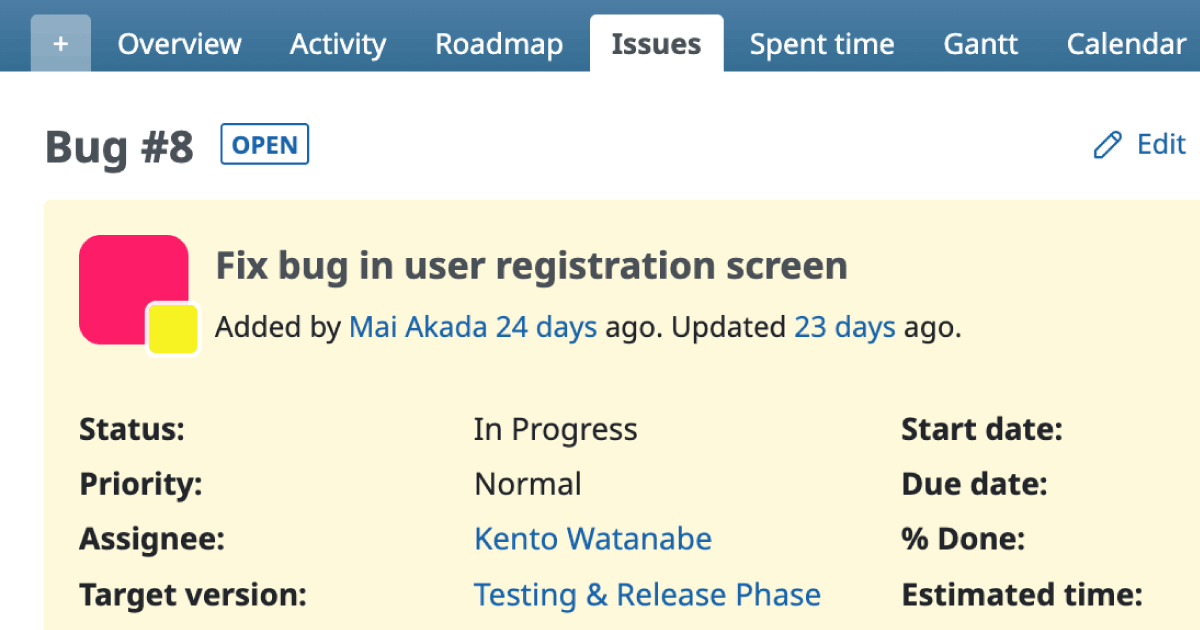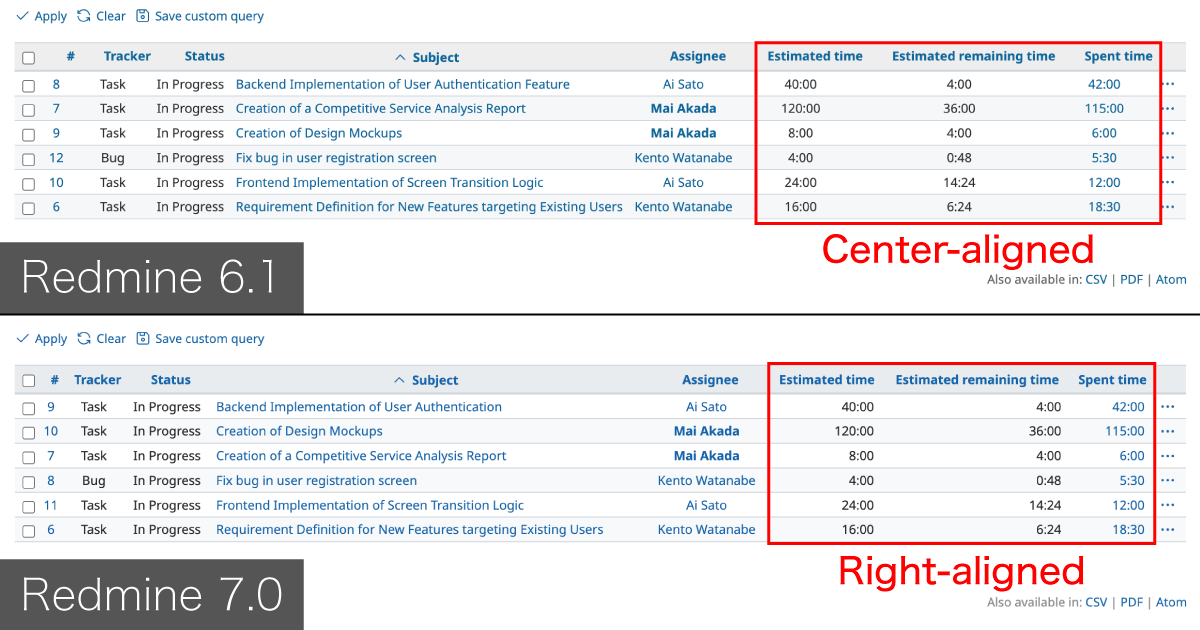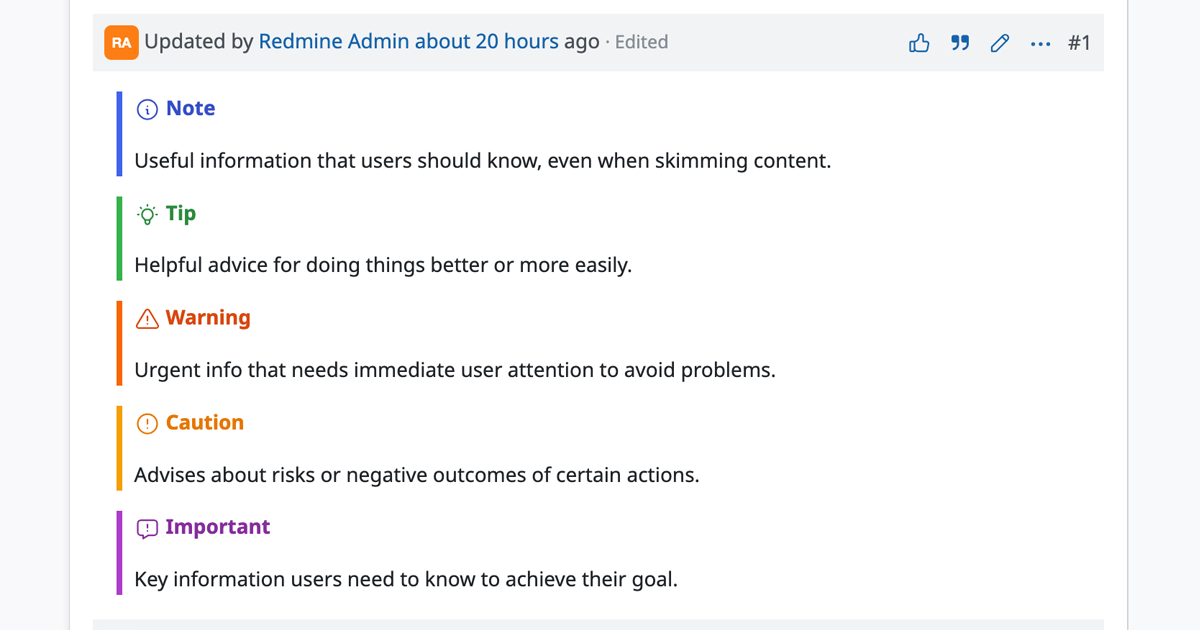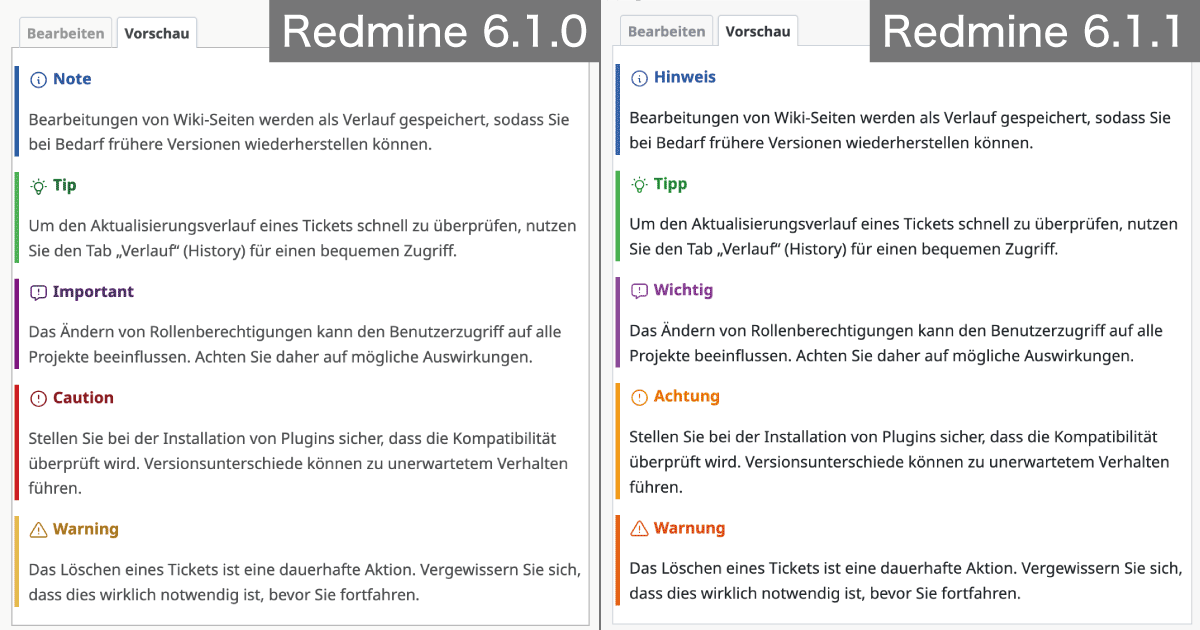【Monthly Update】Preview of the New Features in Pre-release Redmine! Customize columns in the list of related and sub issues and More (April 2025 Commit Highlights)
I introduce the new features that have been committed in the official Redmine repository and will be included in the upcoming release. Let's preview the upcoming features that will make Redmine even more useful.
This month, I'll highlight three issues committed until April 2025.
- Customize columns in the list of related and sub issues
- Button to copy text formatted with
<pre>tags to the clipboard - Role deletion error message now displays a list of projects where the role is in use
What is Redmine?
Redmine is an open source project management software. It can be freely installed on self-hosted servers or used via cloud services. For more information about Redmine, visit official site.
Customize columns in the list of related and sub issues
You can now customize the columns and sort order for the "Related issues" and "Subtasks" lists on the issue page. This allows you to personalize the view by adding custom fields, hiding unnecessary columns, and arranging them as you like.
Previously, the list was fixed to display a predefined set of columns, such as Status, Assignee, Start date, Due date, and % Done.

This feature can be configured under Administration → Settings → Issue tracking → "Related and sub issues list defaults". By enabling the "Show table headers" option, the column titles will also be visible in the list.
These settings are common to all projects within your entire Redmine instance.

- Expected version: Redmine 6.1.0
- Official site issue: Feature #42477: Configurable columns for the lists of child and related issues
Button to copy text formatted with <pre> tags to the clipboard
A new button will be added to copy preformatted text (source code displayed as-is within Markdown's ``` or Textile's <pre>) to the clipboard. The button appears when you hover over the preformatted text.

- Expected version: Redmine 6.1.0
- Official site issue: Feature #29214: Button to copy
precode block content to the clipboard
Role deletion error message now displays a list of projects where the role is in use
On the 'Roles and permissions' page (under 'Administration'), when you click 'Delete' for a role, the subsequent message will now list any projects currently using that role. Each project name in this list is a link that directs you to the 'Members' tab of the respective project's settings page.
In earlier versions, a warning would appear if a role was in use, but you needed to manually find out which projects were affected. Starting with the upcoming version, you can simply click a project name in the message to go straight to the 'Members' tab of its settings, allowing for immediate review of how the role is utilized in that project.

- Expected version: Redmine 6.1.0
- Official site issue: Feature #42441: Improve error message on role deletion by listing projects using the role
Get Early Access to New Redmine Features with RedMica
"RedMica" is yet another version of Redmine provided by Far End Technologies. It quickly integrates the latest Redmine features, allowing you to use these new features ahead of others.
My Redmine: Use RedMica Right Away
My Redmine offers you "RedMica,": Far End Technologies version of Redmine. It allows My Redmine customers to experience new features before release next version of Redmine.
My Redmine Global Edition web site: https://www.redminecloud.net/
My Redmine Global Edition Free Trial: https://free-trial.redminecloud.net/