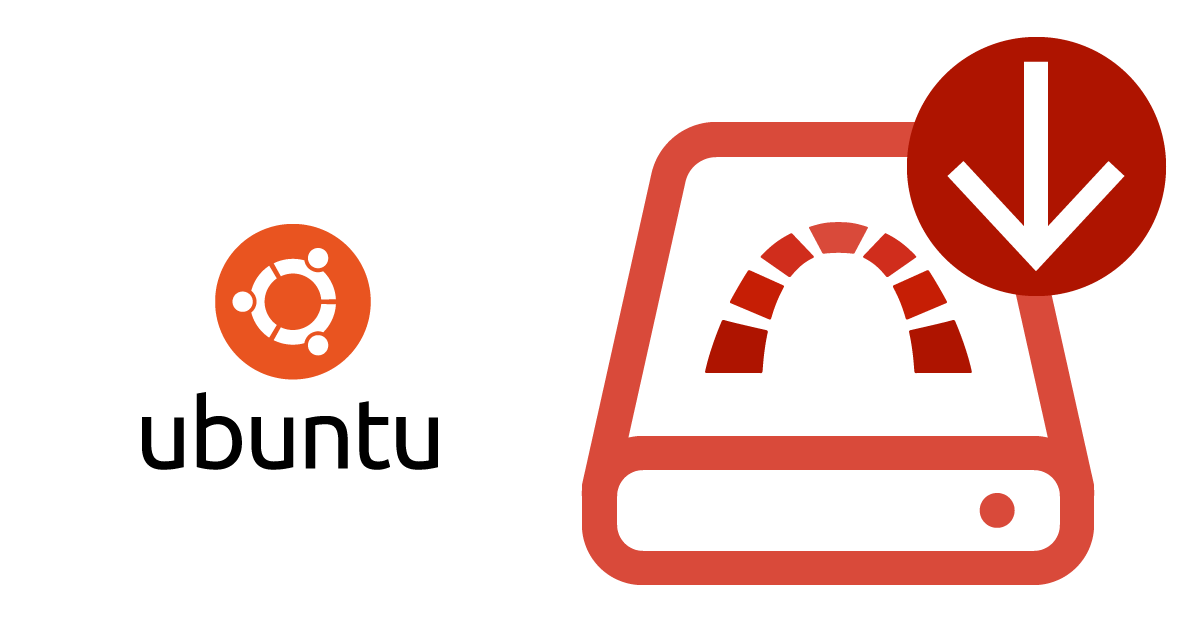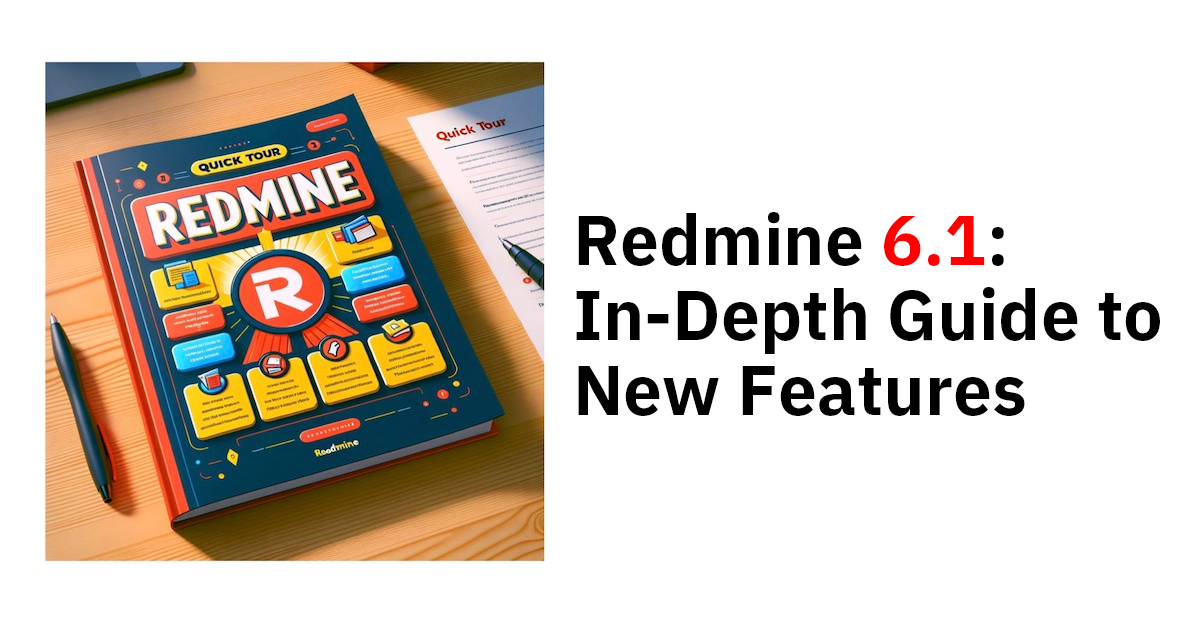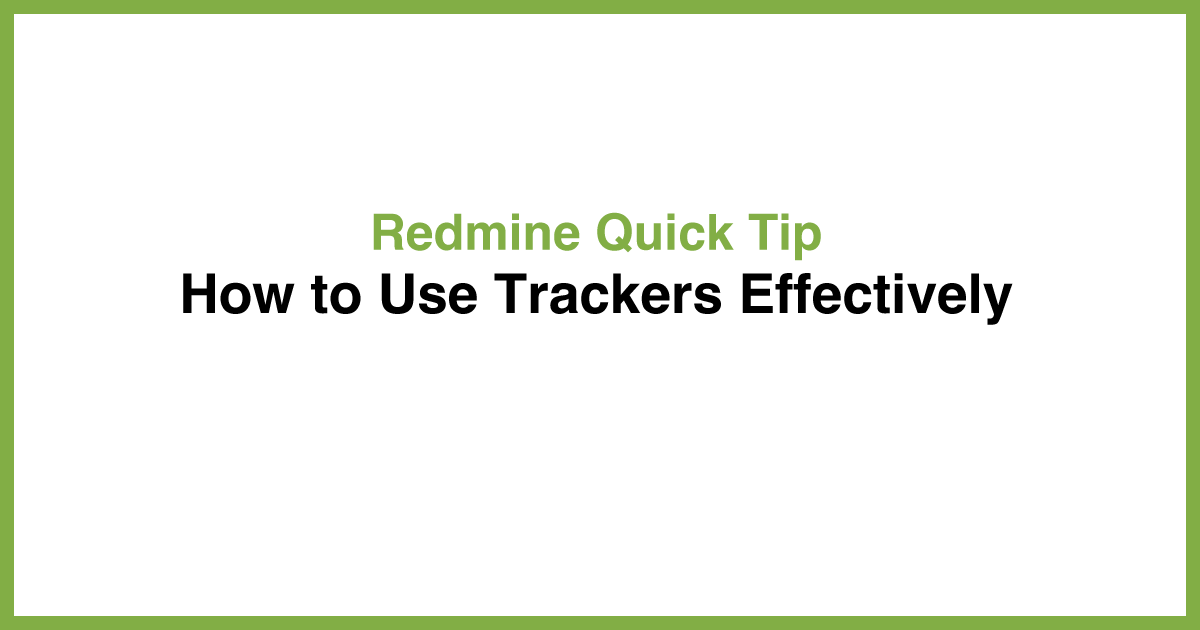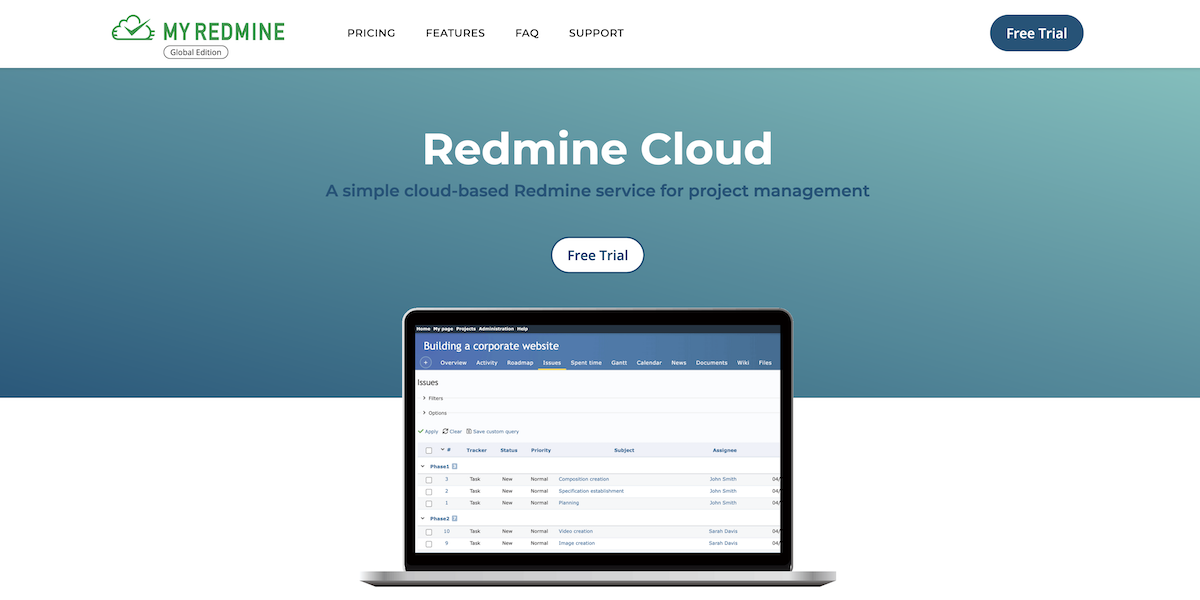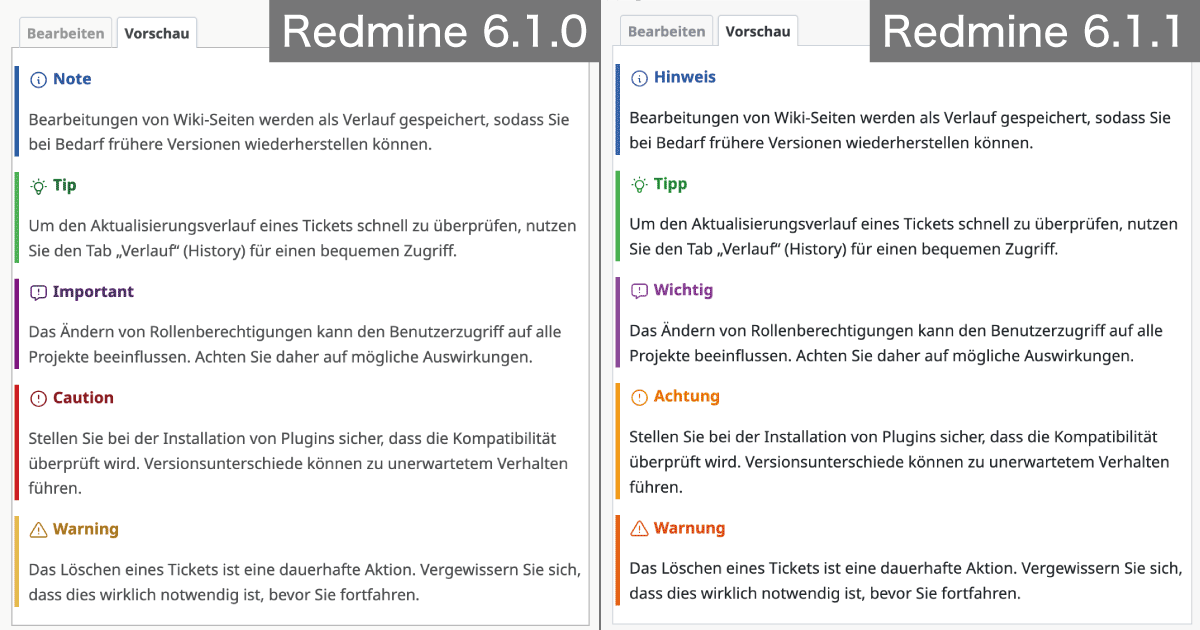Quick 5-Minute Guide to News in Redmine

This article introduces the “News” feature in Redmine. It shows you how to share project updates and announcements, keep past information accessible, and make sure important details are never missed.
Table of Contents
Overview

The “News” Feature in Redmine
The “News” feature in Redmine lets you publish announcements and updates related to a project.
Often, there are times when you need to share important information with all project members at once. If such updates are only sent by email, they may be noticed at first but soon get buried in the inbox. Even if someone plans to read it later, the email might be difficult to find when needed.
By posting the information as project news, it appears on the project’s News page, the Home page, the project Overview page, and even on My Page. Since these screens are frequently visited when working in Redmine, important updates are far less likely to be overlooked.
When news is added, Redmine can also send email notifications to all project members, making sure even those who rarely log in don’t miss out. All news items are stored and can be reviewed at any time. This also helps new members who join the project catch up quickly by browsing past announcements.
Because news items are indexed by Redmine’s search function, they can be easily found through a keyword search, even if you don’t navigate to the News page directly.
The News feature is especially useful for sharing:
- Project progress and milestone updates
- Important notices about project management
- Information about project-related events
- System issues and resolutions affecting support operations
- Updates about systems used in daily work
In short, the News feature combines three key advantages: the latest information is always available, past announcements are preserved, and everything can be searched.
Enabling the News Feature
To use the News feature, the News module must be enabled for the project. Modules can be enabled or disabled for each project individually.
Only users with the role permissions “Edit project” and “Select project modules” can enable this module. If you ran load the default configuration during the initial setup of Redmine, these permissions are included in the Manager role. Assigning this role will allow the user to enable the News module.
To enable the feature, open the project’s Settings → Project tab, check the box for News, and click "Save".

Check “News” in the list of modules
Tip: When creating a new project, you can enable the News module right away if you know you’ll need it.
Viewing News
Click News in the project menu to display the list of news items.

Click a news title in the list.
Clicking the title of a news item will open the detailed view.

News details
Adding News
To create a new news item, click "Add news" from the news list page.

Click "Add news"
The Add News screen will be displayed.

Add news screen
Enter a Title, Summary, and Description. The title and description are required fields.
The summary appears on the Home page and the project Overview page, so keep it brief and easy to understand.
The description field supports text formatting, allowing you to structure content more clearly.
You can also upload files, with support for attaching multiple files to a single news item.
Since the title, summary, and description are indexed by Redmine’s search function, it’s a good idea to include relevant keywords so the news can be found easily later.
Searching News
Redmine’s search function also includes news.
Enter a keyword in the search box at the top right of the screen and press Enter to view results.

News displayed in the search results
The search results will list news items where the title, summary, or description match your keyword. Clicking a news title opens the detailed view.
If News is not selected as a search target, the results won’t appear. Be sure to check News and run the search again.
The News feature makes it easy to manage and share information directly within Redmine, without relying solely on emails or other communication tools. It keeps everyone up to date with the latest announcements, while also preserving past information and making it searchable. By using News, you can streamline communication, increase transparency, and strengthen team alignment. We encourage you to take full advantage of this feature.
Explore Redmine's capabilities firsthand on the demo site: demo.redminecloud.net
Return to the "Quick 5-Minute Guide to Redmine" Article List